Search Planning Applications –
In order to view the scanned documents you will need to install a plug-in for Microsoft Edge and Google Chrome.
You can find the plugin here – DjVu.js Viewer – Chrome Web Store (google.com). Just click on Add to Chrome from both Edge and Chrome. You should be able to view the scanned files then.
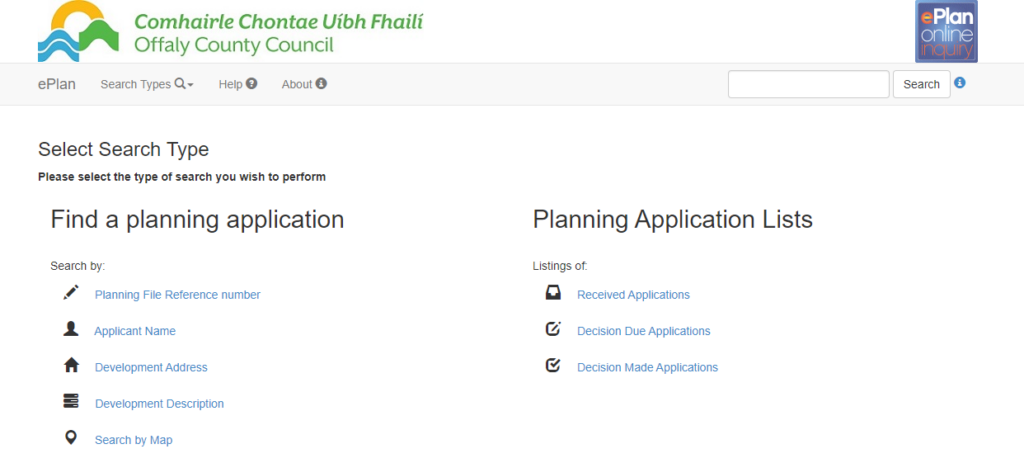
– Search EPlan
You can find planning applications (received and decided) and decisions due by if you know any of the following:
- the Planning Number
- the Name of the Applicant
- the Site Address
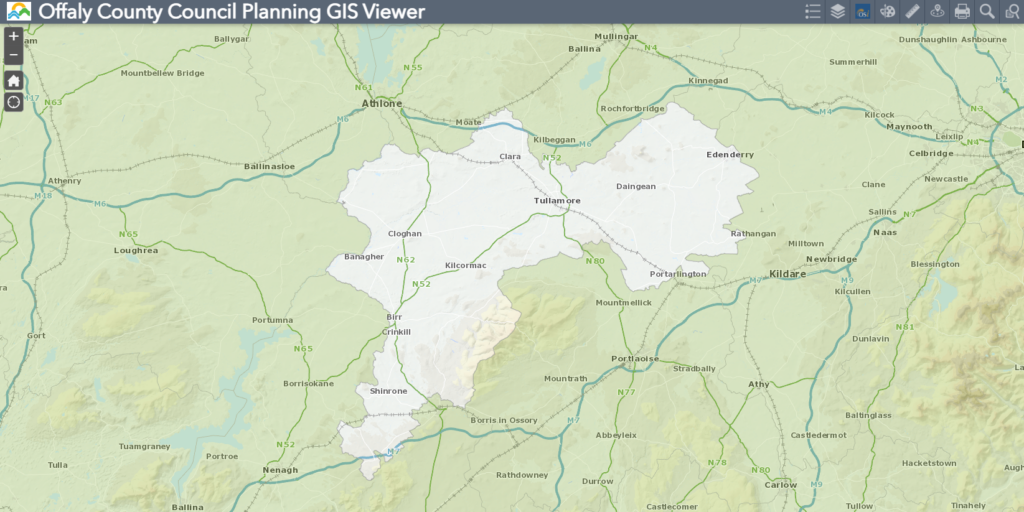
– Search GPlan
*Please open this Web Map in Chrome Browser*
Search Planning Applications by Map – Gplan
Use GPlan to find planning applications for Offaly.
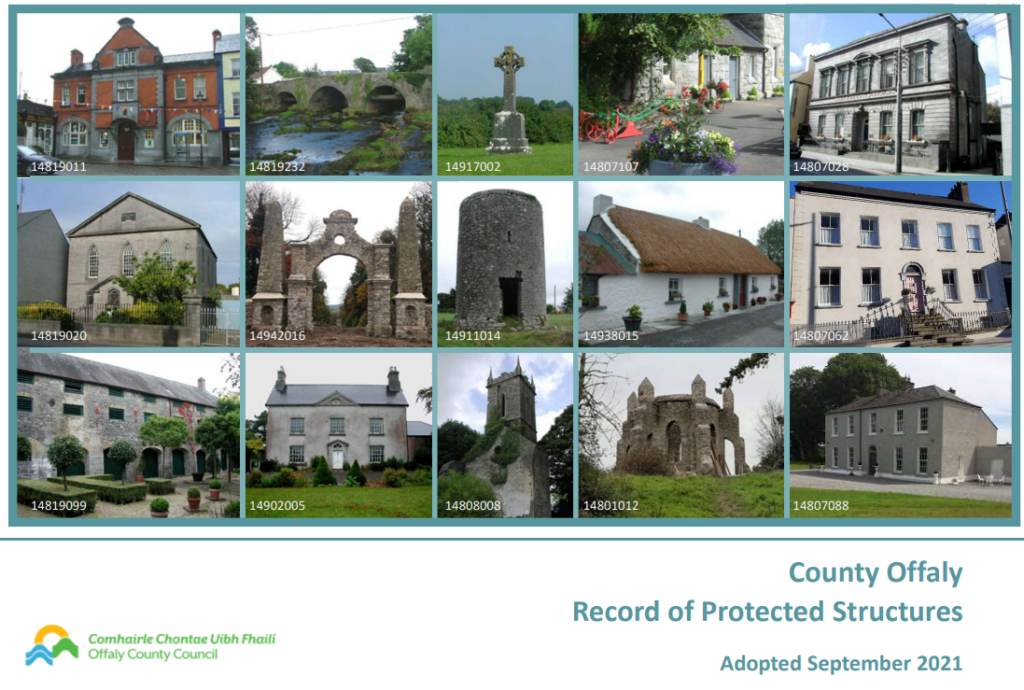
– Search Protected Structures
A protected structure is a structure that a planning authority considers to be of special interest from an architectural, historical, archaeological, artistic, cultural, scientific, social, or technical point of view. Every planning authority is obliged to have a Record of Protected Structures (RPS) that includes structures of special interest in its functional area and into which details of protected structures are entered. The RPS forms part of the Development Plan which can be viewed here
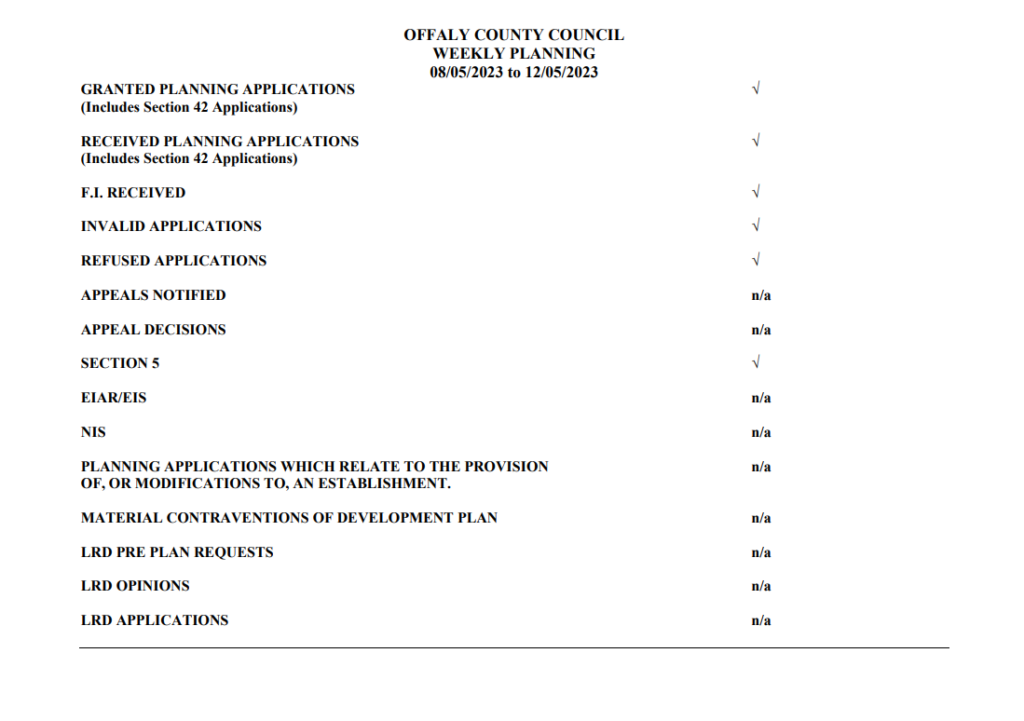
– Search Weekly Planning Lists
Search through the weekly planning lists here
